- Internal Support
- Phoebus API
- E- Invoice
- General (CMS)
- Phoebus Form Designer (FORM)
- Dashboard Engine (DDB)
- Ledger Accounting (LA)
- Phoebus Web (WEB)
- Human Resource Management (HRM)
- Fixed Asset Registry (FAR)
- School Management (PSM)
- Phoebus XL (PXL)
Macro has been blocked on new version MS 365
I/ Tình trạng: Khi xuất report có chứa setting Macro thì: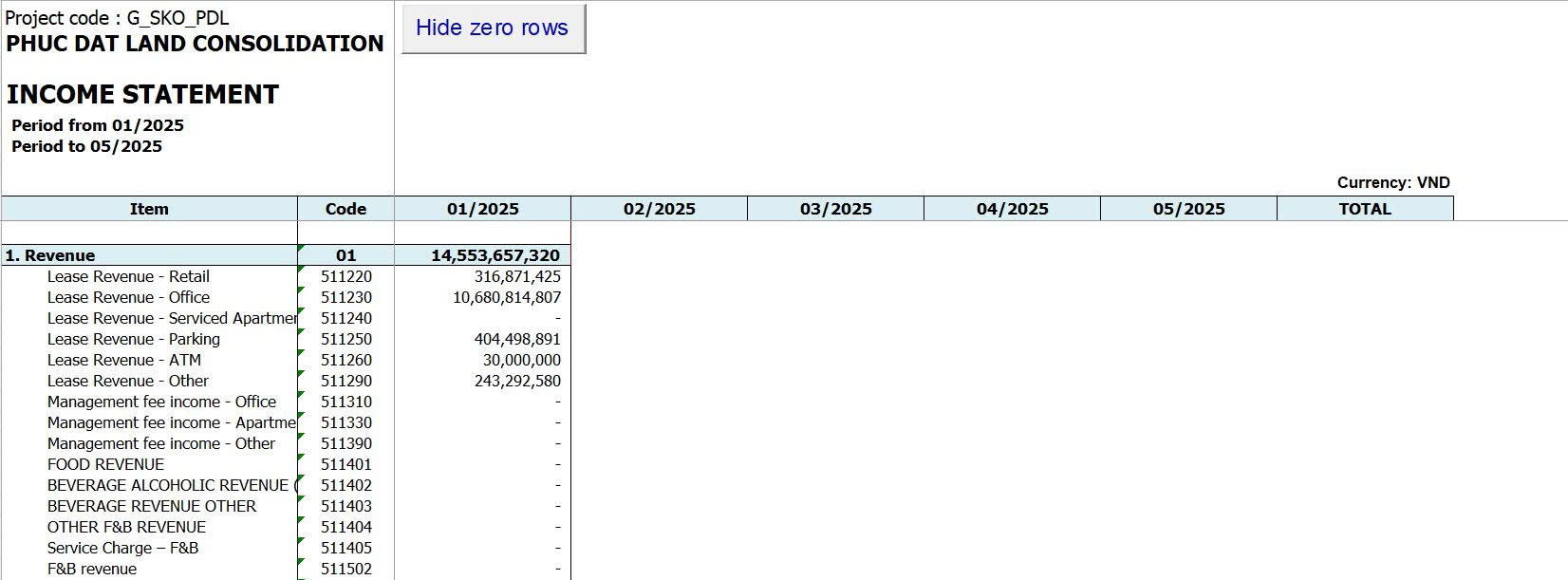
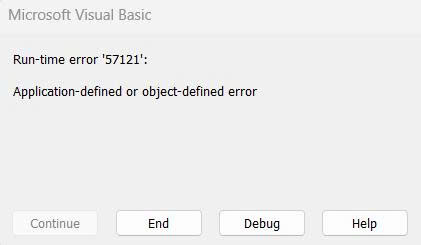

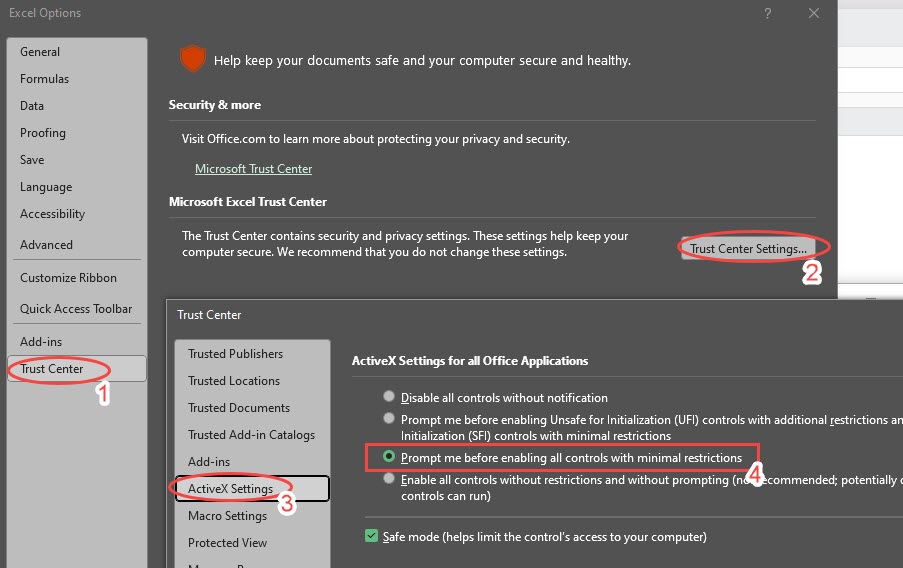
1. Số liệu không hiển thị
2. Có thông báo Error
II/ Nguyên nhân: Microsoft Office chặn Macro
III/ Hướng xử lý:
- Thao tác:
1. Vào Excel > File > Options > Trust Center > Trust Center Settings
2. Chọn Trusted Locations
3. Bấm Add new location > chọn thư mục Documents\Phoebus
Ghi chú: Có thể tick thêm Subfolders are also trusted
4. Trên excel, tiếp tục vào Options > Trust Center > Trust Center Settings
5. Chọn ActiveX Settings -> tick vào Promt me before enabling all controls with minimal restrictions -> OK
| Files | ||
|---|---|---|
|
DataImage19.jpg 10.7 KB |
||
|
DataImage38.jpg 162 KB |
||
|
DataImage81.jpg 141.8 KB |
||
|
DataImage84.jpg 75.1 KB |

 Get help for this page
Get help for this page Jitbit HelpDesk
Jitbit HelpDesk